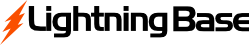You can connect to Lightning Base email accounts via IMAP or POP3.
Generally IMAP is used when you will also keep a copy of emails on the server (for access through multiple devices or webmail) and POP3 when you plan to download everything to your local machine.
We run both IMAP and POP3 over a secure (SSL) connection. Here are the settings:
Incoming Mail Server (SSL): mail.lightningbase.com
IMAP Port: 993
POP3 Port: 995
Outgoing mail is sent via SMTP, also using SSL:
Outgoing Mail Server (SSL): mail.lightningbase.com
SMTP Port: 587