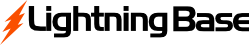Note: Email at Lightning Base is currently activated by support request. If you would like to use email here, please open a support ticket so it can be made available for your account. You will then be able to setup email addresses and forwarders in our client area.
To access your Lightning Base hosted email via the web, please visit this address: https://mail.lightningbase.com:2096
To access your Lightning Base hosted email via the web, please visit this address: https://mail.lightningbase.com:2096
You can also reach this link via our client area, by clicking: Services -> My Services -> View Details (for your email service). There will be a webmail button near the bottom of the page. If you do not have an email service listed, please open a support ticket.