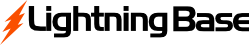1. Login to cPanel of Email plan using the link:https://secure.lightningbase.com/index.php/knowledgebase/6/How-to-Access-cPanel.html
2. Under Emails section click Email disk usage.
3. Select the account for which you want to view the disk usage.
4. You can view the disk usage of each folder in your email account and clear the unwanted folders.
- email usage, diskofemail
- 5 Users Found This Useful