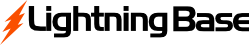To reset the WordPress dashboard Admin passowrd, you can follow any of the methods below:
Method : 01 - Using "Lost your Password" option.
--------------------------------------------------------------------------------------
1. Access the link to dashboard eg : yourdomain.com/wp-admin or yourdomain.com/wp-login.php
2. Under the login form, click Lost your password.
3. Enter the username or email address of the account you're trying to log into.
4. Click Get New Password to have the password sent to your email address.
Method :02 - Manual Password Reset
--------------------------------------------------------------------------------------
1. Log into cPAnel using
2. Under Databases, click on phpMyAdmin.
3. Click on the WordPress database associated with the domain from left pane.
4. Click wp_users from the left dropdown when you click on the database.
5. Under user_login you will see the list of registered users. Under the user whose password you wish to reset, click edit.
6. Under the user_pass column, remove the value on the far right and replace it with what you would like the password to be.
7. In the Function drop-down menu, select MD5. (As MD5 encryption is used)
8. At the bottom of the page, click GO.
- wp-admin password reset, password reset
- 5 Users Found This Useful