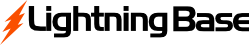At lightning-base you can do it with just one click.
1. Log into cPanel using https://secure.lightningbase.com/knowledgebase.php?action=displayarticle&catid=4&id=6
2. Click on the Wordpress Icon under Wordpress >> "Featured Applications"
3. Next to Location section choose the domain name from drop-down, you can keep the "Directory (optional) section blank, if you need to install wordpress in the document root itself.
4. You can leave the other settings and sections as it is.
5. Click on Install at the bottom.
6. Wait for the installation to complete.
If you are looking for reinstallation:
Ref : https://secure.lightningbase.com/index.php/knowledgebase/46/How-to-reinstall-an-existing--WordPress-installation.html