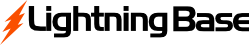JetBackup is a new backup feature which offers much faster and easier restores, it provides a better option for downloading of backups, and allows us to do fully manual restorations.
For using JetBackup option from our cPanel, please follow these steps:
- Login to your cPanel account. Ref : https://secure.lightningbase.com/index.php/knowledgebase/6/How-to-Access-cPanel.html
- Under the "JETBACKUP" section, you'll see various options like Full account backups, file backups, database backups, cron job backups, DNS zone backups, etc.
- Kindly make sure that the top dropdown arrow is being clicked to list down the backup (if you are not seeing any backup files)
- Select the option according to your requirement and proceed.
- 8 Users Found This Useful
Related Articles
How to Access cPanel
To access cPanel, please login to our primary client area at https://secure.lightningbase.comThen...
How can I find disk space usage of my cPanel account in detail?
1. Login to cPanel account of your hosting plan or mail plan as mentioned in...
How to change PHP version of my account?
Cpanel at our end have multiphp feature. You can change the version of PHP for your account as...
How to reset cPanel password?
To reset the cPanel password, follow the steps below:1. Login to the Clientarea...
How to set up redirection in cPanel?
1. Login to cPanel using the...