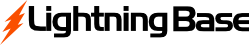1. Login to cPanel using the link:https://secure.lightningbase.com/index.php/knowledgebase/6/How-to-Access-cPanel.html
2. Under domains section click on redirects
3. Set type to permanent(301)
4. Select the domain for which you want to set redirection from the next dropdown. (Note : The domain must be added in the particular cPAnel , to list here. You can add it as Add-on/sub-domain etc)
5. Enter the folder(contents) in the next section (leave it empty, if you want to redirect the domain as such)
6. Add the domain to which you want to redirect to in the "Redirect to" section
7. Select the appropriate redirection way from the "www. redirection:" section , best option is "redirect with or without www.
8. Click on 'Add' button
Note: If you want every page in the site to redirect to corresponding pages in the new site then select wild card redirection.
- redirection, setredirection
- 7 Users Found This Useful