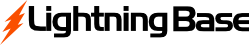- Login to cPanel using the link:https://secure.lightningbase.com/index.php/knowledgebase/6/How-to-Access-cPanel.html
- Click "Domains" under the "Domains" section.
- Click the "Create A New Domain" button.
- Enter the domain name to add in the "Domain" text box. To create a subdomain, enter a new name followed by a period (
.) and then the website’s domain. For example, entersubdomain.example.comto create a subdomain ofexample.com. - Deselect the "Share document root (/home/username/public_html) option. To create this directory, deselect the Share document root with “example.com” checkbox, where
example.comrepresents your main domain. - Enter the directory where you want the files for this domain to exist.
- Click the "Submit" button.
- 9 Users Found This Useful