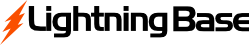To change Name-servers of a domain, follow the steps below:
1. Log into the client area "https://secure.lightningbase.com/"
2. Click on Domains tab.
3. Click on My Domains from drop-down.
4. Click on Drop-down , next to the domain for which you need to change the Name-servers.
5. Click on Manage Name-servers from drop-down.
6. Change/Edit/Add the name-servers.
7. Click on Change Name-servers.
Note:
* To do so, the domain registration service must be with Lightning Base.
* There will be propagation delay for the Name-server change to take place.
How to change name-servers of the domain for which I have a registration service with LightningBase?
- chnage nameservers, change NS
- 7 Users Found This Useful