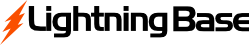By default, LiteSpeed caches as many pages as possible. If you have some pages that should not be cached for whatever reason, you can list the URIs here, one per line. Partial URIs are fine. They will be compared to the REQUEST_URI server variable, and excluded from cache if a match is found.
Log in to your WordPress website >> Litespeed cache >> Cache >> Exclude >> Inside the field "Do Not Cache URIs" add the pages that should not be cached.