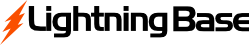1. Log into cPanel account of the Email service using https://secure.lightningbase.com/index.php/knowledgebase/6/How-to-Access-cPanel.html
2. Click on Email Backups under Jetbackup section.
3. There you can see the email account backup and their creation date.
4. You can either download (by clicking on download) or restore it ( by clicking on restore)
- email backup
- 3 Пользователи нашли это полезным