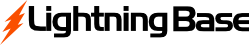1. Log into your client area at https://secure.lightningbase.com
2. Click on "Register a new domain" in the left pane under the shortcuts section
3. Search for the domain you want to purchase in the search bar.
4. If the domain is available you can select it and proceed it from there and purchase.
- 4 Users Found This Useful