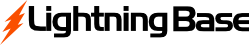To manage your files using SFTP:
- Login to https://secure.lightningbase.com
- Click the webhosting service listing for the service you want to access
- The next screen will show the 'Username' - note this, it is the user
- Also listed will be the 'IP Address' - note this, it can be used as the server/host
- Click the 'Change Password' link in the left-hand sidebar and set the password
This information will work over port 22 (SFTP) or 21 (FTP).
- 18 Users Found This Useful